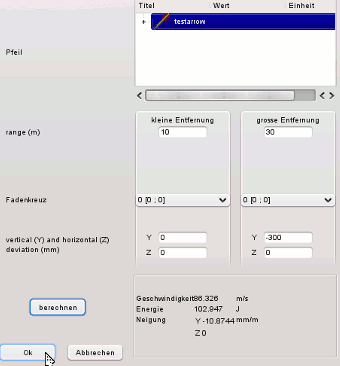The main window
After start of this application the window appears like in the picture.
Select an arrow and a crossbow in the lists and click on "execute".
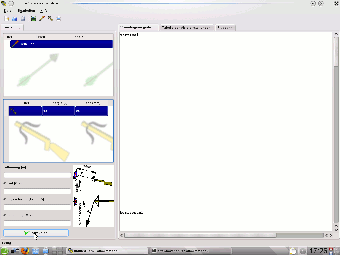
edit an arrow
Click on the arrow in the toolbar to open the dialog.
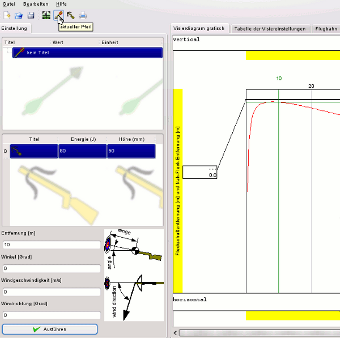
arrow dialog
The arrow dialog contains 2 tabs:
"required values" and "dimensions"
The "dimensions" tab helps you to calculate the required values. So you don't need to input the required values.
Blue values are the default values.
Green values are calculated and
black values are user input. Black values are untouched by the application, but green and blue values are recalculated when it is possible.
The "shaft code" is the number with 4 digits on the shaft. If you know this number you should input it, because to calculate the diameter and the thickness.
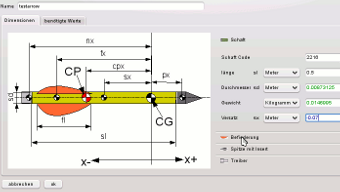
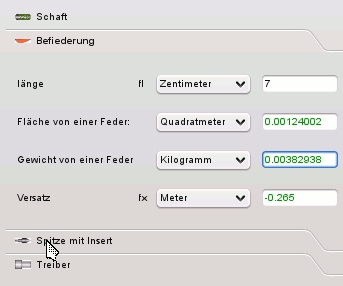
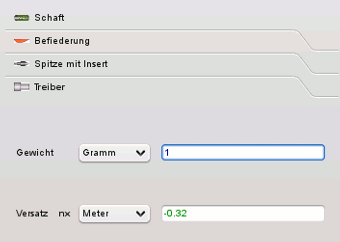
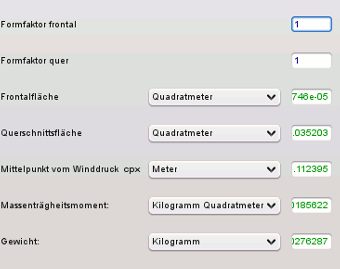
Edit the crossbow
Click on the crossbow tool button in the toolbar.
Important is the position of the sight. The picture describe the 3 values x,y and z. For first steps only the first tab is necessary, the other tabs are described later.
The crossbow origin is normally the end of the track, where the arrow leaves the crossbow.
The origin of the sight is the middle point of the sight.
Click the button "Calculate the energy ..." to open a new dialog.
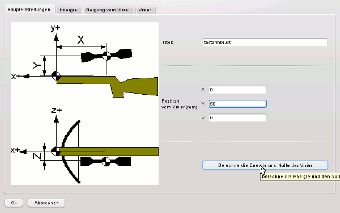
Setup
This is the main setup dialog for arrowmatcher. It is necessary to shoot at 2 different ranges with the same arrow and without change the setting of the sight.
Select an arrow.
Input the coordinates y and z of the 2 target points as shown in the image.
Click on "calculate".
Arrowmatcher try to determine the muzzle velocity of the arrow and the energy.
Try these values:
| small range | wide range | |
|---|---|---|
| range [Metre] | 10 | 30 |
| crosshair | do not change | do not change |
| vertical hit (y) [Millimetre] | 0 | -300 |
This means the zerorange is 10 metre. At 30 metre the targetpoint is 300mm below.
Now the setup is complete!