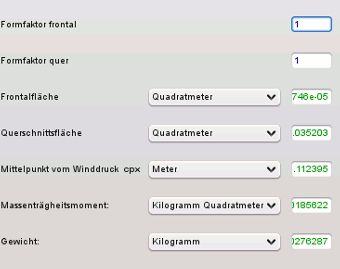edit an arrow
Click on the arrow in the toolbar to open the dialog.
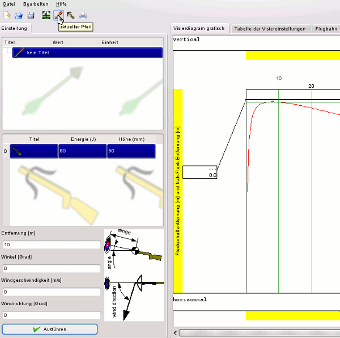
Arrow Model
There are 2 models for arrows:
"Simplified Arrow"
and
"Full Arrow"
The Simplified Arrow is also for bullets.
Basic settings for the simplified arrow
The simplified arrow model take only 2 values: weight and diameter. You can used the simplified arrow model also for bullets.
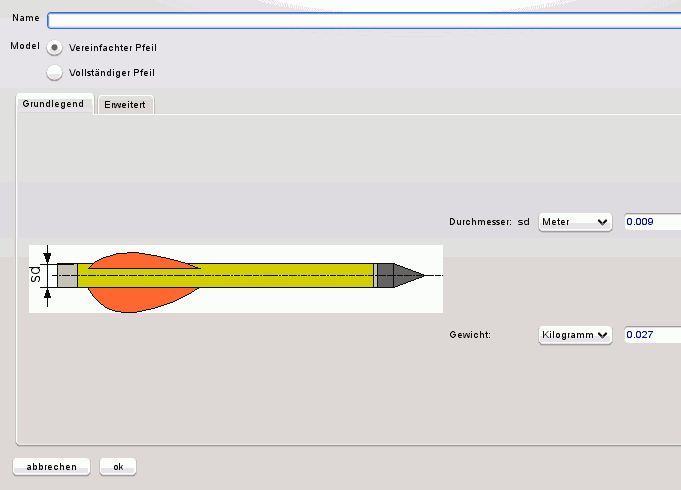
Basic settings for full arrow
The arrow dialog contains 2 tabs:
"Basic" and "Advanced"
Insert only all values in the "Basic".
Blue values are the default values.
Green values are calculated and
black values are user input. Black values are untouched by the application, but green and blue values are recalculated when it is possible.
The "shaft code" is the number with 4 digits on the shaft. If you know this number you should input it, because to calculate the diameter and the thickness.
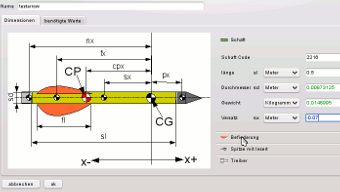
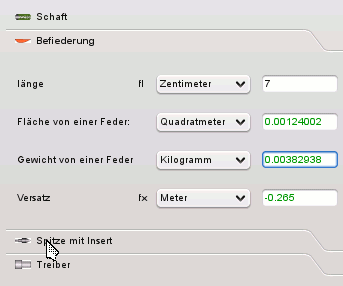
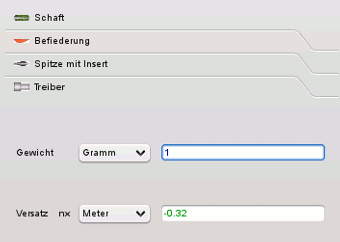
Advanced settings
The values in the "Advanced Settings" Tab are automatic calculated or default values. This is for advanced Users who want to play around with custom values.