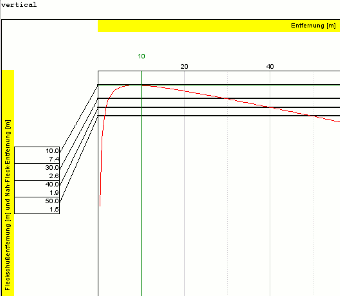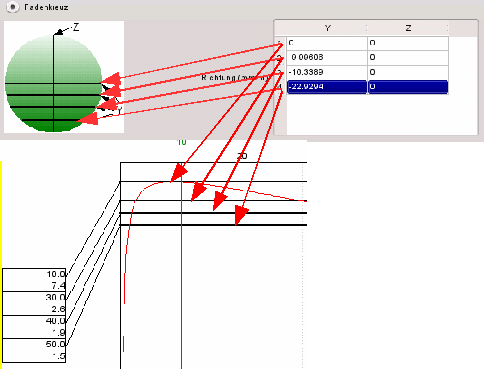Position of the sight
To edit the sight click the toolbar button with the crossbow.
The crossbow dialog appears. Insert the position of the sight. In most cases only the height (Y - Value) is important and the values for Z and X can be zero.
Click the tab "sight".
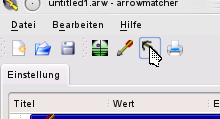
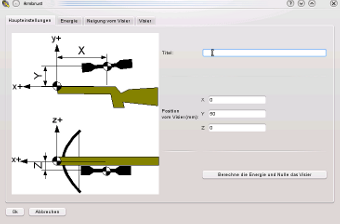
edit crosshairs
There are 2 options: "crosshair" or "micro adjust".
The default is "crosshair". This is for multible crosshairs. You can add a lot of crosshairs.
Click "new" to add a crosshair.
Mark a row by clicking it and click "edit". A setup dialog appears.
Don't edit the first row. Let the values for y and z to 0.
The Reticle of my scope has the following crosshairs:

| Y [mm/m] | Z [mm/m] |
|---|---|
| 0 | 0 |
| -6.179 | 0 |
| -15.935 | 0 |
| -22.114 | 0 |
| -26.667 | 0 |
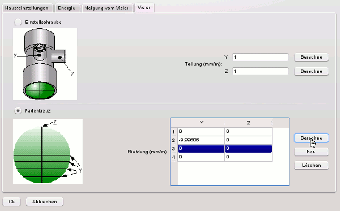
setup crosshair
Select an arrow.
Input the range.
Input the targetpoint as shown in the picture.
Click on "execute".
That's it. Click on "ok" to close the dialog.
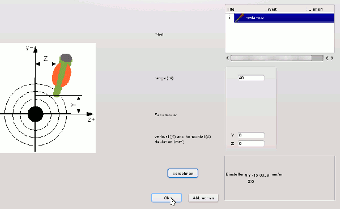
Visier
Now you can see all the new crosshairs.